Comparing Cross-Platform Frameworks: Which One Fits Your Project?
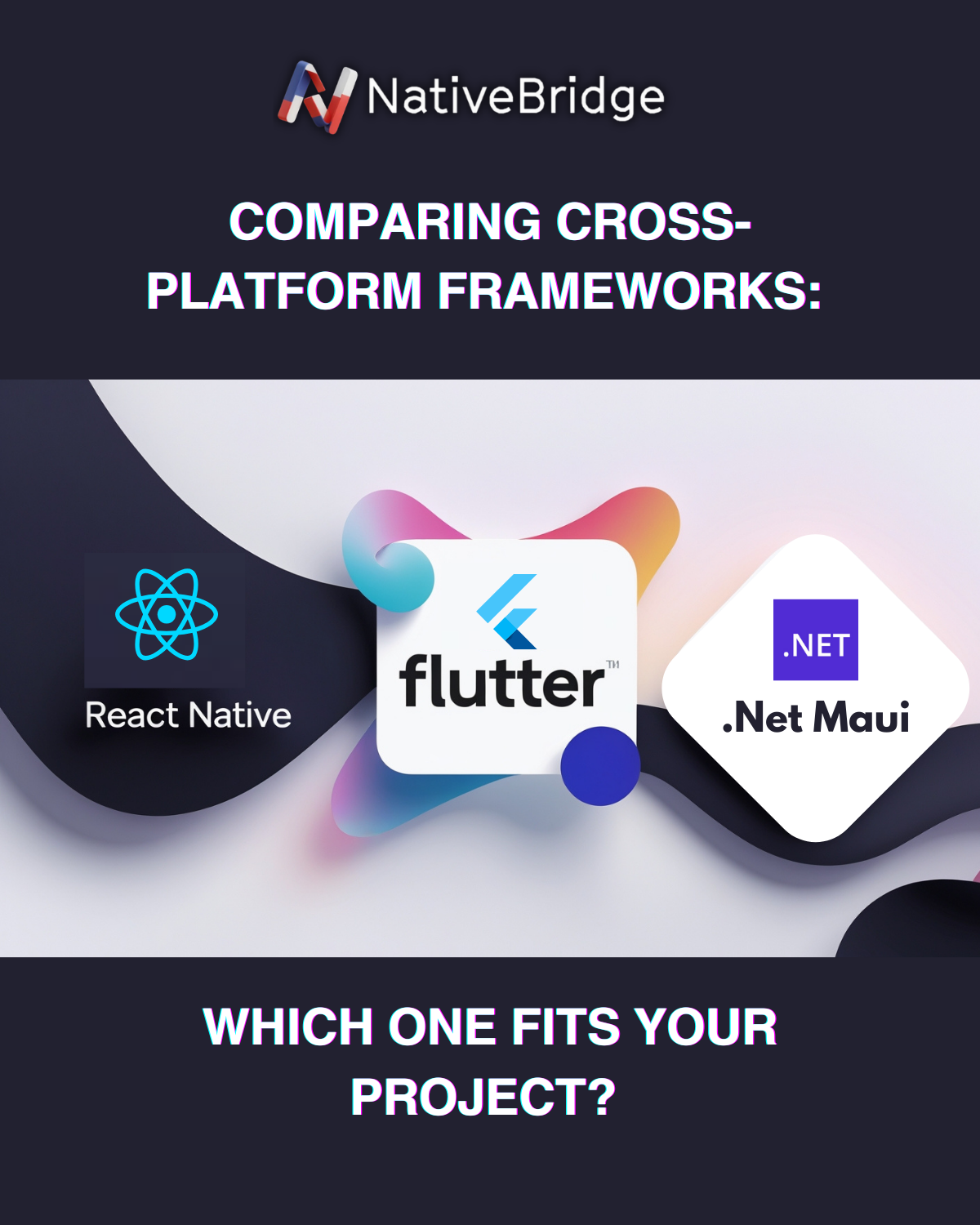
Developers today have an array of cross-platform frameworks at their disposal, allowing them to build applications efficiently for multiple platforms using a single codebase. Among the most popular frameworks are React Native, Flutter, and .NET MAUI, each offering unique strengths and trade-offs. In this article, we’ll compare these frameworks based on key factors like performance, ease of development, community support, and how NativeBridge enhances cross-platform development.
Understanding Cross-Platform Development
Cross-platform development enables developers to create applications that run on multiple operating systems without needing to write platform-specific code for each one. This approach provides significant time and cost savings, as it avoids the need for building and maintaining separate native applications for Android, iOS, Windows, and macOS. However, choosing the right cross-platform framework depends on several factors, such as UI capabilities, performance requirements, and integration with native features.
React Native
Developed by Facebook (now Meta), React Native is one of the most widely adopted cross-platform frameworks, especially popular among web developers. By using JavaScript and React, React Native allows web developers to transition smoothly into mobile development while leveraging their existing skill set.
Pros
Native Components: The framework uses native UI components, providing a more seamless and responsive user experience.
Large Community: As one of the most popular frameworks, React Native has a large community of developers, which translates into a wealth of libraries, tutorials, and third-party plugins.
Hot Reloading: React Native's hot reloading feature makes the development process faster by allowing developers to instantly view changes without recompiling the entire app.
Cons
Fragmented Ecosystem: React Native’s ecosystem can sometimes be difficult to navigate, especially when it comes to managing dependencies and resolving compatibility issues between different versions of libraries.
Heavy Reliance on Native Modules: Certain features, especially those that involve device-specific functionality, require developers to write native code.
Performance Limitations: While React Native offers good performance for most apps, it may struggle with more complex animations or computationally intensive tasks.
Best For
React Native is ideal for apps that need quick development cycles and for companies or developers already familiar with JavaScript and React. It’s also a great choice for startups or teams that want to quickly launch cross-platform applications without diving into separate native development.
Flutter
Flutter, developed by Google, is an open-source UI toolkit that has quickly gained traction among developers. Unlike React Native, which uses JavaScript, Flutter uses Dart, a language developed by Google. One of its standout features is its beautiful, high-performance UI and rendering engine, which gives developers the tools they need to create stunning user interfaces.
Pros
Strong Google Support: With backing from Google, Flutter is expected to be around for the long haul, and it’s gaining popularity due to its integration with Google’s ecosystem of tools and services.
Rich UI Components: Flutter is well-known for its rich set of customizable widgets, allowing developers to design unique, expressive UIs across both iOS and Android platforms.
Fast Performance: Flutter uses the Skia graphics engine, which provides performance on par with native apps. It compiles directly to native ARM code, offering faster load times and smoother interactions.
Cons
Steep Learning Curve: Flutter developers must learn Dart, a programming language that is less common than JavaScript, making it harder to find experienced developers.
Limited Third-Party Libraries: While Flutter has a growing ecosystem, it still lacks the same variety of third-party libraries and plugins available in React Native, making it more challenging to implement certain features.
Larger App Size: One downside of using Flutter is that the resulting app size can be larger than those built with other frameworks, which can affect app downloads and performance, particularly on lower-end devices.
Best For
Flutter is perfect for companies looking to create apps with complex UI requirements and consistent cross-platform performance. It is also an excellent choice for developers who are heavily invested in Google's ecosystem and for those who prioritize beautiful, customized UIs.
.NET MAUI
.NET Multi-platform App UI (.NET MAUI), developed by Microsoft, is the successor to Xamarin and enables developers to build applications for iOS, Android, Windows, and macOS using a single C# codebase. It provides native performance while simplifying development with a unified project structure.
Pros
Strong Microsoft Ecosystem: With deep integration into Visual Studio and the larger .NET ecosystem, .NET MAUI benefits from Microsoft’s extensive support and tooling.
Full Access to Native APIs: Developers can directly access platform-specific features while still benefiting from cross-platform development.
Single Codebase for Multiple Platforms: .NET MAUI allows developers to create applications for Android, iOS, Windows, and macOS using one codebase, reducing development effort and maintenance.
Cons
Performance Variability: While .NET MAUI offers near-native performance, optimization challenges may arise for complex applications requiring extensive UI customizations.
Learning Curve for Non-C# Developers: Developers unfamiliar with C# and .NET may face a steeper learning curve compared to JavaScript-based frameworks like React Native.
Smaller Community Compared to React Native and Flutter: Although it has Microsoft’s backing, .NET MAUI’s community is still growing and does not yet have as many third-party libraries as more established frameworks.
Best For
.NET MAUI is best suited for developers already working within the Microsoft ecosystem and those who want a unified codebase for desktop and mobile applications. It’s a great choice for enterprise applications that need deep integration with Windows services and Microsoft tools.
How NativeBridge Enhances Cross-Platform Development
While the frameworks mentioned above provide robust solutions for building cross-platform apps, developers often encounter performance bottlenecks, platform inconsistencies, and challenges when integrating native modules. This is where NativeBridge comes into play.
What NativeBridge Offers
Developers often face challenges like performance bottlenecks, platform inconsistencies, and complex native module integration when building cross-platform applications. NativeBridge addresses these issues by enabling developers to test, preview, and share app features across multiple devices and operating systems directly from their browser or IDE, eliminating the need for complex bridging code. By reducing the overhead associated with abstraction layers in frameworks like React Native, NativeBridge optimizes app performance.
By bridging the gap between native and cross-platform development, NativeBridge empowers developers to create high-performance, scalable applications with fewer compromises.
Final Thoughts
Choosing the right cross-platform framework ultimately depends on the specific needs of your project. React Native is great for developers with a background in JavaScript and for teams that need rapid development cycles. Flutter excels in creating stunning, high-performance UIs, while NET MAUI is the best option for developers looking for a unified cross-platform framework with native performance across Android, iOS, Windows, and macOSTools like NativeBridge can help enhance your development process by simplifying native integration and improving performance across all frameworks.
