How to Play Your Favorite Games Without Installing Them, Using Nativebridge
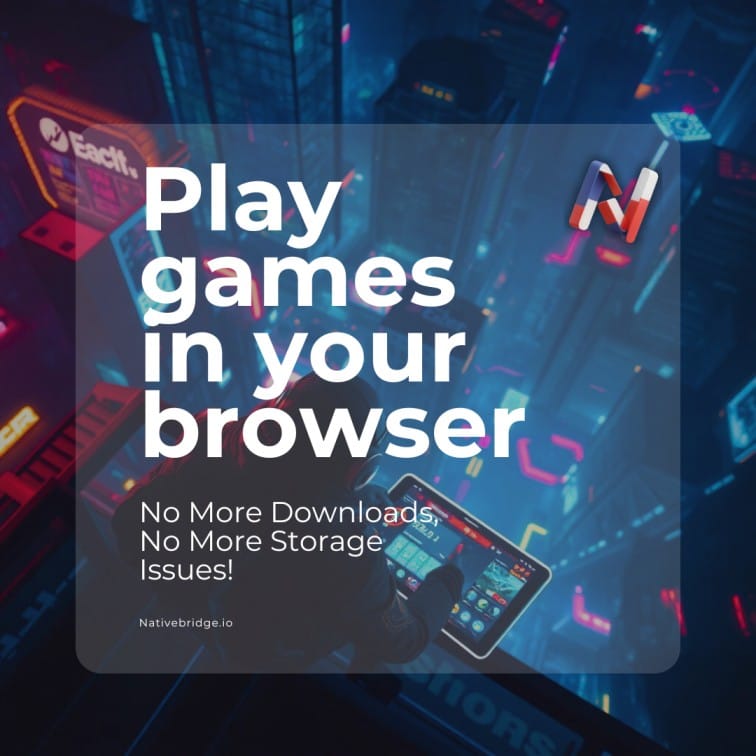
Are you tired of constantly running out of storage on your device? With modern games demanding gigabytes of space, finding room for your favorite titles can be a hassle. But what if you could play games instantly without installing them? Thanks to cloud gaming, browser-based gaming, and WebAssembly, you can now enjoy AAA and casual games without cluttering your device. Whether you’re a fan of Subway Surfers, Fortnite, Call of Duty, or classic arcade games, there’s a way to play without downloads.
In this guide, we’ll explore how you can play high-quality games online, save storage, and enjoy a seamless gaming experience on any device.
The Rise of Browser-Based Gaming
Gaming without downloads is no longer a dream. Web technologies like HTML5, WebGL, and WebAssembly have transformed browsers into powerful gaming platforms. Here’s why this shift is a game-changer:
- No Storage Worries – Play directly from your browser without eating up space on your phone or PC.
- Instant Access – No waiting for long downloads or updates.
- Cross-Platform Compatibility – Play on Windows, macOS, Linux, Chromebooks, Android, and iOS seamlessly.
- Low-End Device Friendly – No need for expensive gaming PCs or consoles; even low-spec laptops can run games smoothly.
- Cloud Save Integration – Many platforms save your progress automatically.
How It Works: Web Gaming Technologies
1. HTML5 & WebGL – Modern games run smoothly within browsers using HTML5 and WebGL, offering native-like performance.
2. WebAssembly (WASM) – This cutting-edge tech enables native PC games to run in browsers with minimal performance loss.
3. Cloud Gaming Services – Platforms like GeForce Now, Xbox Cloud Gaming, and PlayStation Now allow you to stream games without downloads.
Where to Play Games Without Installing Them
1. Browser-Based Game Platforms
Several gaming websites offer instant-play games with no installation required:
- Poki – Casual games like Subway Surfers, Temple Run, and Stickman Hook.
- CrazyGames – A mix of action, puzzle, and racing games.
- Miniclip – Classic web games like 8 Ball Pool and Agar.io.
- Kongregate & Newgrounds – Indie and retro-inspired titles.
2. Cloud Gaming Services
Want to play high-end PC and console games? Cloud gaming is the answer:
- GeForce Now – Stream Cyberpunk 2077, Fortnite, and Apex Legends on any device.
- Xbox Cloud Gaming – Play Xbox titles on mobile or browser.
- PlayStation Now – Stream PlayStation exclusives like The Last of Us and God of War.
- Amazon Luna – Access a rotating selection of games for a subscription fee.
3. Game Streaming from Your Own PC
If you own a gaming PC, you can stream games to other devices:
- Steam Link – Play your Steam games on mobile and TV.
- Moonlight & Parsec – Stream PC games to any device over WiFi or the internet.
How NativeBridge Makes Browser Gaming More Affordable

While cloud gaming and browser-based gaming offer unparalleled convenience, many services come with high subscription costs and hidden fees. This is where NativeBridge provides a game-changing solution (literally). NativeBridge.io optimizes cloud-based gaming infrastructure, reducing costs and improving performance, allowing players to enjoy seamless, low-latency gaming experiences at a fraction of the price compared to traditional cloud services. With NativeBridge’s efficient resource management and scalable architecture, gamers can play their favorite titles without expensive subscriptions or hardware investments, making high-quality gaming accessible to everyone.
Why Browser-Based Gaming Is the Future
- No More Updates & Patches – Games are always up to date on cloud and browser platforms.
- Lower Costs – No need for expensive hardware; play high-end games on budget devices.
- Instant Multiplayer Access – No downloads mean you can jump into multiplayer games instantly.
- Play Anywhere, Anytime – Whether at home, work, or school, play without restrictions.
Tips to Enhance Your Online Gaming Experience
- Use a Fast Internet Connection – A minimum of 10 Mbps is recommended for smooth gaming.
- Enable Hardware Acceleration – Improves performance in Chrome, Edge, and Firefox.
- Try Different Browsers – Some games run better on Chrome, others on Edge or Safari.
- Use Game Controllers – Connect a Bluetooth controller for console-like gameplay.
Final Thoughts
The era of installing massive game files is fading. Thanks to browser-based gaming and cloud gaming, you can now enjoy high-quality games without downloads, storage limitations, or device restrictions. Whether you’re playing Subway Surfers online, streaming Cyberpunk 2077, or reliving classic arcade games, the future of gaming is fast, seamless, and accessible to everyone.
