Run Android Apps in Browsers: NativeBridge API Integration Guide for Developers
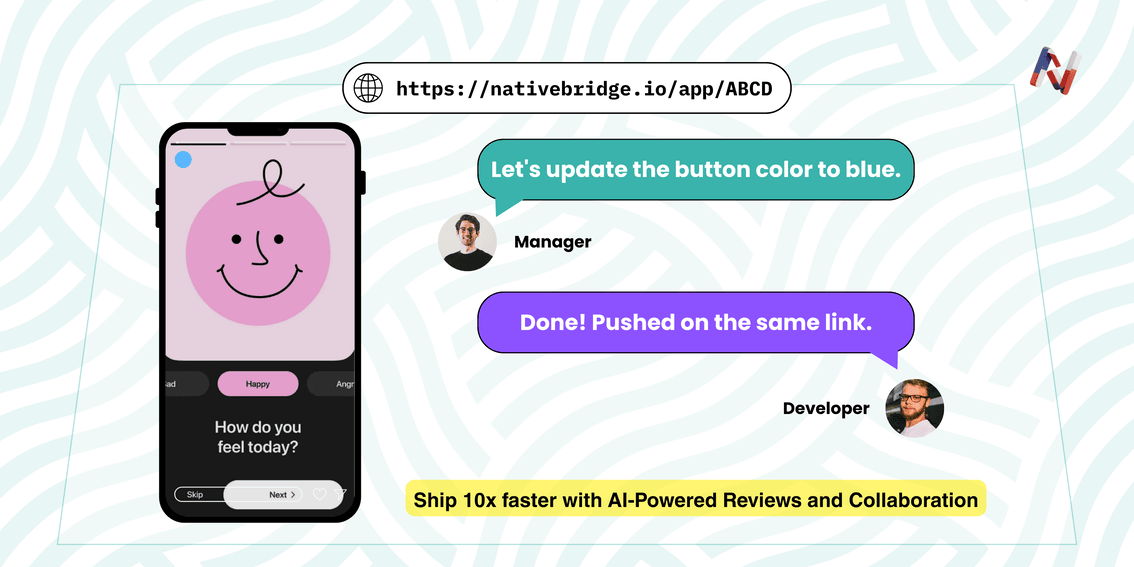
Use Our Public APIs to run native mobile apps effortlessly for instant demos, reviews, collaboration, and testing - all in one place. (Even setting up your android/iOS emulator/real device lab)
At NativeBridge.io, we're building the fastest way for developers and teams to test and share Android apps — without the hassle of setting up local emulators or passing around huge APK files over chat.
To make this experience even smoother, we now offer a set of public APIs that plug right into your workflows, CI/CD pipelines, or custom dashboards. Whether you're uploading a new build, launching a device session, or monitoring a test — it's all possible through simple API calls.
What Can You Do?
With these APIs, NativeBridge.io becomes:
- Your personal remote emulator lab
- A seamless internal app distribution hub
- A frictionless Android testing environment
Getting Started
To use NativeBridge’s public APIs:
- Create an Account: Sign up at nativebridge.io

- Generate an API Key — Head to the API Keys section in your dashboard
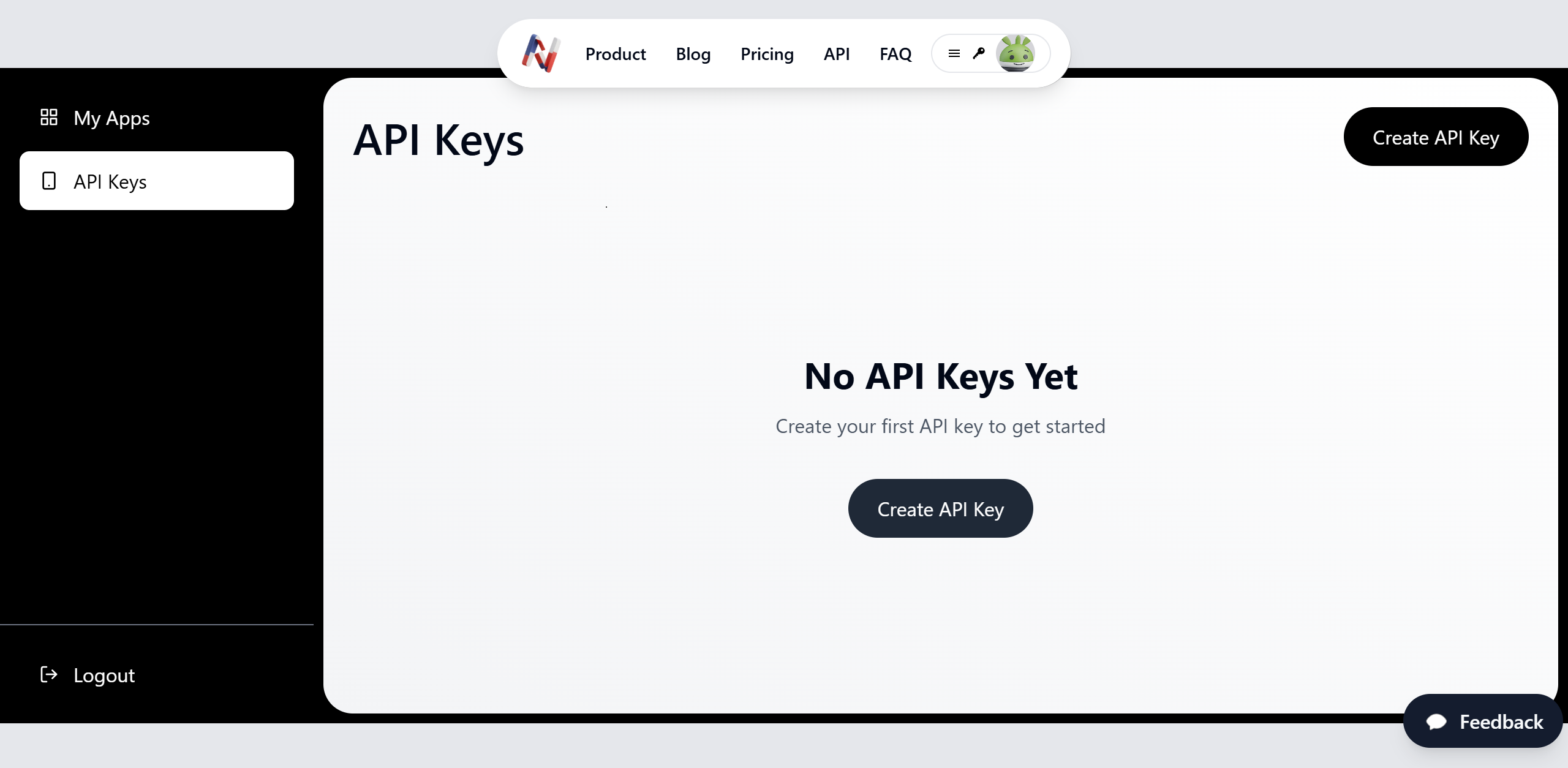
- Save Your API Key — Copy and store the key securely — you won’t be able to see it again later
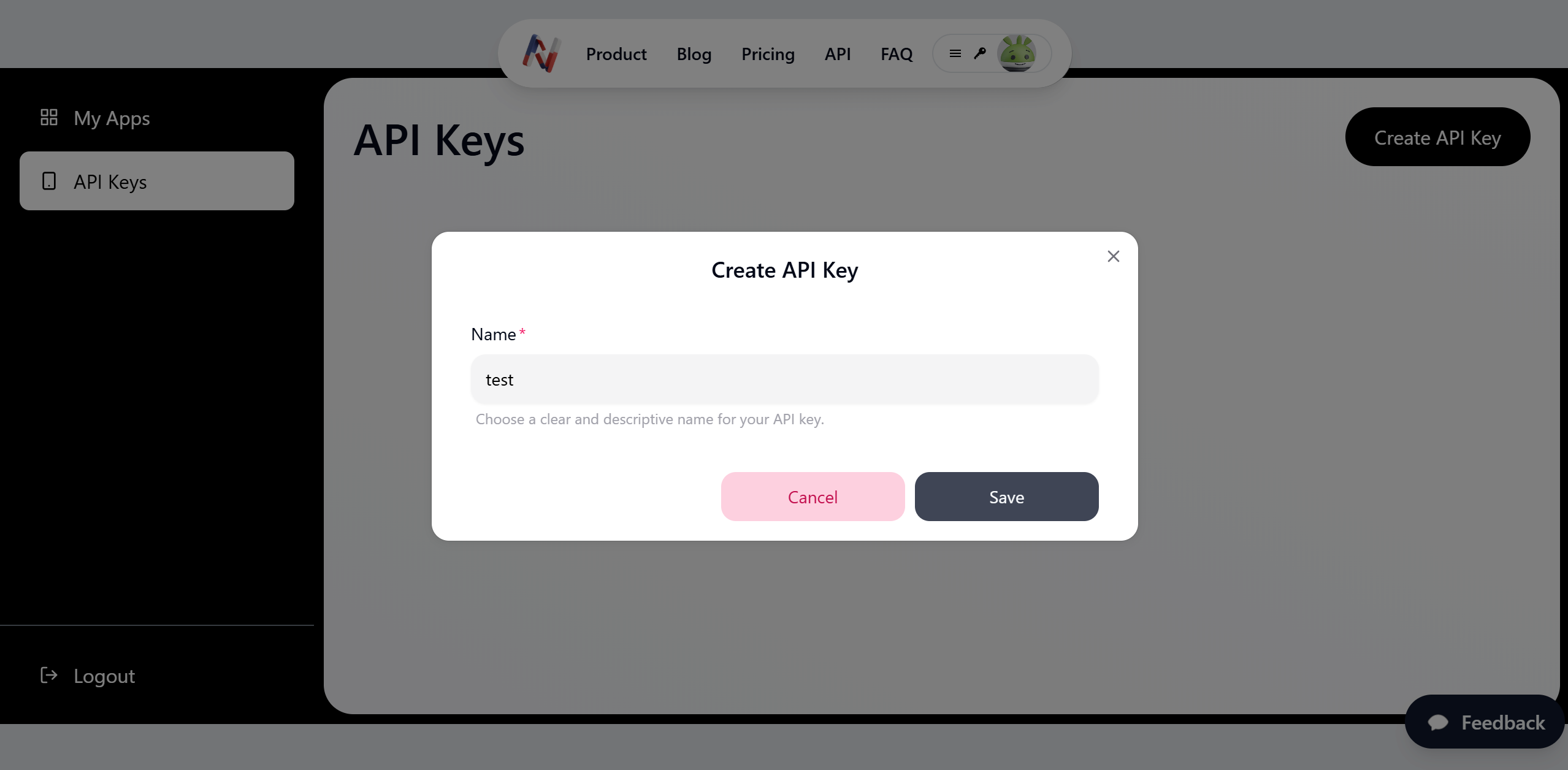
- Authenticate Requests — Add the API key to all your API requests using the
X-Api-Keyheader
Let’s explore two powerful flows and how each API helps you get there.
Flow 1: Launch a Device Session Directly
Perfect for quickly spinning up a test environment without uploading an app.
Step 1: List Devices
Use the API to fetch all available Android (and iOS) devices. The response includes details like device type, OS version, model name, and plan eligibility.
Just pick the deviceId of your choice.
Step 2: Create Session
Pass the selected deviceId and an optional region (ind or us) to launch the session.
The region helps you choose the closest server location for reduced latency and better performance.
You’ll receive a session link that you can share with teammates or testers. Anyone logged into nativebridge.io can view and control the session in real time.
Flow 2: Upload & Share Your App, Then Launch
Ideal for devs and teams looking to distribute and test apps across users or environments.
Step 1: Upload Application
You can either:
- Upload an APK/AAB file
- Or provide a public URL where we can fetch the app
You can also configure the app’s visibility:
- public: Anyone with the link can access
- private: Only specific email addresses you provide can access
If both file and URL are provided, the file takes priority.If the app is marked private but no allowed emails are passed, only you will have access.
Once uploaded, in the response you’ll get a magicLink — perfect for sharing or embedding anywhere.
Step 2: Create a Session with Your App
Use the uploaded app’s id as apkId when creating a session, alongside the deviceId and optional region.
Endpoint: POST Create Session
This launches the device with your app pre-installed, ready for testing, debugging, or sharing.
Core APIs That Power the Experience
These APIs support both workflows. They help you monitor, control, and organize everything you do on NativeBridge.
1. Session Details
This is your go-to API for real-time session tracking. It tells you:
- Whether your session is queued or running
- Your queue position (if waiting)
- Remaining time left in session
- Whether your app was installed correctly
- ADB connection string (lets you connect to the live device using ADB from your local machine for advanced debugging and testing.)
- Sharable session URL (lets you or your teammates access and control the live device session directly in the browser.)
It’s essential for polling session status, managing timeouts, and offering live insights to your users or teammates.
2. Kill Session
Terminate a session at any time — whether you’re done testing early or need to restart. This immediately frees up the device for others.
3. List User Uploaded Applications
Fetch a list of all apps you’ve uploaded, along with:
- Name, package, and version
- Access type (public/private)
- Views, downloads, and engagement metrics
- App icon
- Magic link for easy sharing
- Versioned metadata
Perfect for internal dashboards, app galleries, or just managing your uploads more efficiently.
Try It in Postman
We’ve bundled these APIs into a ready-to-use Postman Collection. Click here to explore Postman Documentation
Summary
NativeBridge’s public APIs allow you to:
- Launch real Android sessions in seconds
- Upload and share APKs securely with custom access controls
- Track session progress, time, and status
- Plug everything into your own CI/CD or internal tool
Let’s Build Together
Have a cool use case? Building something on top of NativeBridge? We’d love to see it — and even feature you in our community! Reach out anytime at contact@autoflowapp.com 🙌
