Why Every Developer Should Leverage Chrome Android Emulators for Cross-Platform Compatibility.
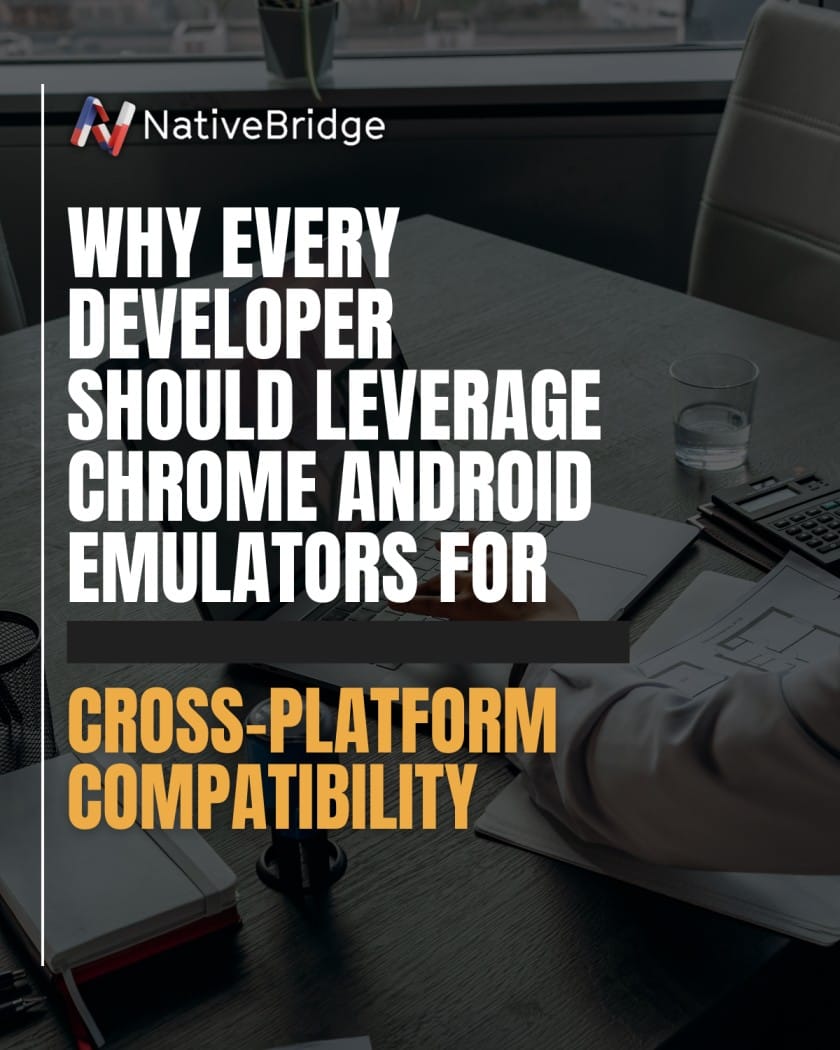
With the diversity of devices, screen sizes, and operating systems, achieving cross-platform compatibility is both a challenge and a necessity. Developers need tools that simplify testing, debugging, and optimization to deliver consistent user experiences. One such tool is the Chrome Android Emulator, which has emerged as a powerful solution for app testing and development.
This blog dives deep into why every developer should leverage Chrome Android Emulators for cross-platform compatibility, how they can enhance workflows, and how tools like NativeBridge can elevate your development process further.
What Are Chrome Android Emulators?
A Chrome Android Emulator is a software tool that simulates an Android environment on your computer. It allows developers to test and run Android applications directly from their Chrome browser without requiring physical devices. This virtualized environment mimics real-world conditions such as screen sizes, resolutions, operating system versions, and hardware configurations.
Chrome Android Emulators are particularly useful for developers working on cross-platform mobile app development because they provide a controlled environment to test apps on multiple virtual devices simultaneously.
The Importance of Cross-Platform Compatibility
Cross-platform compatibility refers to an application's ability to function seamlessly across different operating systems (e.g., Android, iOS, Windows) and devices (e.g., smartphones, tablets). Achieving this ensures that users enjoy consistent functionality regardless of their device or platform.
For developers, cross-platform compatibility is crucial because:
- It broadens the app's reach by catering to diverse audiences.
- It reduces development costs by minimizing the need for platform-specific code.
- It improves user satisfaction by delivering a consistent experience across devices.
However, ensuring compatibility requires rigorous testing on various devices—a process that can be expensive and time-consuming without tools like emulators.
Benefits of Using Chrome Android Emulators
1. Cost-Effective Testing Solutions
Physical devices are expensive to purchase and maintain. Testing an application on multiple devices requires a significant investment in hardware. Chrome Android Emulators eliminate this need by providing virtual access to a wide range of device configurations at no extra cost. Developers can test their applications on different screen sizes, resolutions, and operating system versions without owning physical devices.
2. Accelerated Development Workflow
Chrome Android Emulators enable rapid prototyping and iteration. Developers can quickly test new features or design changes in real-time without waiting for physical devices or complex setups. This speeds up the development process and allows teams to focus on innovation rather than logistics.
3. Comprehensive Compatibility Testing
One of the primary advantages of using Chrome Android Emulators is their ability to simulate various device configurations. Developers can create and test their applications across multiple virtual devices to ensure compatibility with different screen sizes, resolutions, hardware specifications, and operating system versions.
4. Efficient Debugging Tools for Developers
Emulators come equipped with built-in debugging tools that help developers identify issues quickly. For example:
- Simulating network conditions (slow or unstable connections).
- Testing GPS location-based features.
- Debugging sensor inputs like accelerometers or gyroscopes. These tools make it easier to pinpoint problems during development and ensure smoother app performance.
5. User Experience Simulation
With Chrome Android Emulators, developers can simulate user interactions with their applications as if they were using an actual device. This provides valuable insights into how users experience the app in real-world scenarios, helping refine interfaces, improve usability, and optimize navigation flows.
6. Accessibility Across Platforms
Chrome Android Emulators work seamlessly across major operating systems like Windows, macOS, and Linux. This flexibility allows developers to use their preferred development environment while ensuring their apps are compatible with Android devices.
How NativeBridge Can Help Enhance Cross-Platform Development
While Chrome Android Emulators provide an excellent environment for testing cross-platform compatibility, integrating tools like NativeBridge can take your development workflow to the next level.
NativeBridge is a powerful framework designed to run your native apps in your browser seamlessly. It enables developers to run high-performance cross-platform applications in their browsers while leveraging native functionalities without compromising speed or user experience.
Best Practices for Using Chrome Android Emulators
To maximize the benefits of Chrome Android Emulators in your workflow, consider adopting these best practices:
- Test Frequently During Development: Regular testing ensures that issues are identified early in the process-saving time during debugging later stages.
- Simulate Multiple Device Configurations: Take advantage of the emulator's ability to mimic various screen sizes (small phones vs large tablets), resolutions (HD vs Full HD), and hardware setups (low-end vs high-end). This ensures your app delivers consistent functionality across all devices.
- Integrate Emulator Testing into CI/CD Pipelines: Automating emulator-based tests within your Continuous Integration/Continuous Deployment (CI/CD) pipelines ensures every update meets quality standards before release, reducing risks associated with regressions or bugs in production environments.
- Monitor Performance Metrics Closely: Use tools within emulators (e.g., CPU usage monitors) alongside frameworks like NativeBridge’s optimization features, ensuring smooth performance even under heavy loads or complex scenarios.
- Stay Updated on Emulator Features: Keep your emulator software updated regularly so you benefit from new features/improvements supporting modern Android versions/devices better!
Conclusion
In today’s competitive app market, where users demand seamless functionality across diverse platforms/devices, leveraging tools like Chrome Android Emulator becomes essential! Its cost-effective testing capabilities combined with rapid prototyping/debugging ensure apps consistently deliver top-notch experiences everywhere!
When paired with powerful frameworks such as NativeBridge.io, developers unlock unparalleled efficiency, running high-performance apps optimized perfectly regardless of platform/device constraints! By adopting the best practices outlined above, you’ll not only meet expectations but exceed them, consistently delivering quality products that competitive global markets demand!
